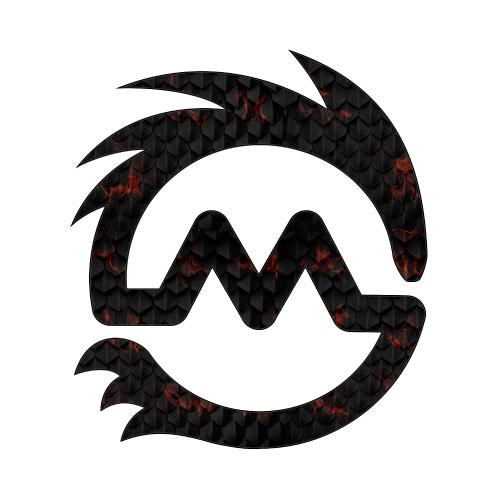Word count: 4,557 Reading Level: College Grad Reading time: 16.34 Mins
With 317 million users (Statista, 2016) and counting Twitter is a behemoth in social media channels and should be part of your social media strategy. While Twitter’s statistics look great on paper, it has some disadvantages for social media marketers. Twitter has a myriads of users and limited filters, which makes it noisy. This adds a layer of complexity to target niche markets for social media marketers who aim for maximum reach, retweets and likes for their Twitter content. So how do you maintain an edge over your competitors with your Twitter marketing campaign? The following Top twitter tips and tools will help:
- Shadow your competitors
- Identify the most shared content and
- Make it 10X better content
There are many free and paid Twitter tools and apps that can help you carry out many marketing tasks effectively. Currently, we have tons of Twitter tools designed to craft the same and different tasks on Twitter marketing and management. Compiled here is a list of our top Twitter tools that will help you automate almost anything related to your Twitter marketing strategy. Top make this huge list easier to browse we have put them into sections.
Twitter tools to discover user Content and Trending Topics
Twitter Account Overview: Login to your Twitter account, click on the logo of your business towards to the top right corner of the screen and click on “Analytics” listed on the drop down menu. The Twitter Account overview provides you a detailed insight on the performance of your Twitter profile and content in terms of Tweets, Impressions, Mentions, Followers and Profile Visits.
Commun.it: Total engagement paid management tool. If you are struggling with getting quality followers or picking up to many free loading followers this is a great tool. I especially like the dashboard though I think it is a little pricie for someone who isn’t a pay user.
Trends24: If you want the breakdown of the Twitter trending topic based on small time frames, then Trend24 is the right tool to turn to. Literally transformed, Trend24 offers a list of trending topics exponential to the past 24 hours.
Buzzumo: Identifying the most shared content on Twitter is a crucial step in Twitter marketing strategy and Buzzumo is the right tool that delivers for the cause. In addition to finding the top content, you can also use this tool to identify the top influencers in your niche.
Social Bearing: Social Bearing is an amazing Twitter tool that helps you to identify influencers, other tweets and profiles pertinent to your niche. You can also search for locations, usernames and followers using this tool.
Topsy: Topsy is another content identifier tool that helps you to sort out the trending and the non-trending topics on Twitter.
P.S: Topsy is no longer available 🙁
Bottlenose or Sonar Solo: Bottlenose is a Twitter Tweet identification tool that is characterized by consumer and audience intelligence. This Twitter tool gives you a clear picture of the number of tweets and the rate at which the Tweets are raised.
Nuzzel: Nuzzel is an amazing Twitter content discovery tools that helps you to sort out the trending topic among your friends or followers. You can easily glean information about what your followers and their followers on Twitter are reading to structure an ideal content marketing campaign.
Twipho: Twipho is the ideal tool to perform a photo search on Twitter. You can enter the keyword to find relevant pictures that are trending on Twitter. Following @twipho is an ideal strategy to get notified about the trending photos on Twitter.
Swayy: Swayy is another excellent Twitter follower monitoring tool that helps you figure out what your followers are reading or clicking on.
Trendsmap: Wish to get your hands on real-time local Twitter trends? Trendsmap, is the ideal means to go about it. The Twitter tools plots trending hashtags on an interactive map.
Digg Deeper: Digg Deeper lets you monitor your Twitter feeds to get you alerts based on what your followers are sharing and the top articles worth digging into.
Itrended: Itrended is a Twitter tool that offers official Twitter trend reports. The tool offers a detailed list of trending topics across the globe plotted via heatmaps.
The Latest: The latest is an amazing Twitter tool that offers you a list of the top intriguing content on Twitter shared by the top influencers.
Storify: Storify is a live engagement cloud platform for Twitter that helps you review the breaking news, create new stories and cover live events.
Twurly: Twurly is an essential tool that enables you to sort out the preferred content among the myriads of content shared on Twitter on a regular basis. Literally transformed, Twurly, filters out the tweets or links based on the page and domain authority so that you come across only the best.
Tag the Bird: Tag the bird is the a tool that will help you to figure out what is happening on Twitter on a daily, weekly, monthly, and yearly basis.
Filta: if you wish to identify the type of people you want to follow on Twitter, then, Filta is the tool you should be looking at. With Filta, you can identify the Twitter users who are into your niche by performing a search with relevant keywords.
Wefollow: Wefollow is a Twitter tool that helps you to identify your interest and pertinent prominence score with respect to the Twitter interactions based on that niche. Hash: if you wish to catch up on today’s hot stories on the Twitterverse, then, Hash is the right tool to turn to. Has brings you the links to top stories that people are talking bout on Twitter.
rightrelevance: Find key search terms to follow and top enfuluences for topics. Great for growth hacking.
Socialquant: Twitter growhacking tool. Seems like a great tool and we are currently testing it. We will post a blog on how well it worked later here. [Update] 20-Feb-2017 Passed the 14 day challenage and I am experiencing better engagement, I have less dead/trickster twitter accounts I am following and my account is growing at about 100 followers a day currently, which I think is good because I haven’t produce an content during this time, just the odd retweet.
Twitter Analytics Tools
Simply Measured: Simply measured is a toll that replaces the Rowfeeder Twitter analytics tool. This comprehensive and certified Twitter analytic tool gets you details on your brands performance on Twitter, comparing your performance with your competitors and comparing your brand’s performance on other social platforms.
Stats for Twitter: Stats for Twitter is an interesting Twitter iOS application that enables you to monitor any profile’s performance on Twitter. Be it a celebrity or you competitor, analyze the profile of any individual on Twitter and get detailed report to plan your social media campaign.
Social Bearing: Social Bearing is a free Twitter tools that provides provisions like real-time social search, analytics reports, Twitter maps, profile search in terms of engagement etc.
SocialRank: The tool provides you the option to analyze your most dedicated followers. With SocialRank, you can get your hands on a list of top followers differentiated based metrics like engagement, influence etc.
Bluenod: The Bluenod gives you the big picture in terms of the niche around the preferred user or the individuals using a particular hashtag. Enter the username or hashtag of your preferences to procure relevant details.
Sumall: Sumall is a Twitter tools that gets you news on your competitors or followers Twitter permission via emails.
Riffle: Riffle is all about personalizing your Twitter actions. CrowdRiff offers you detailed insights and analytics on engagement, interest and profile performance so that you can tailor your Twitter interactions to make it seem personal.
Klout: Klout lets you track your top follower or influencer and identify their score from a scale of 1-100. The tool also offers the option to schedule tweets.
Klear: Klear is an ideal tool to loop in more influencers and followers on Twitter. You can perform an elaborate influencer search with respect to communities, their top content etc.
Twitonomy:Twitonomy is a comprehensive Twitter analytics tools that provides you the following provisions:
- Analytics on other profile tweets, hashtags, mentions etc.
- Lets you create list to keep a close eye on the respective profiles
- Create followers report, which even gives you information on people who you follow and don’t follow you back
- URL tagging on your post
- Follower list export and much more
MyTopTweet: MyTopTweet lets you figure out the top ten tweets on Twitter.
Followerwonk: Followerwonk from Moz is an excellent Twitter tool that lets you organize and monitor your influencers or followers. You can also search for influencers and get detailed reports on your follower activities and unfollows.
Audiense: Audiense, formerly known as SocialBro is a Twitter tool that is all about audience insight. The tool also characterized by features like community segmentation, follow/unfollow reports etc.
Tweriod: Tweriod is basically a tweet analytics tool that provides insight on the right time to tweet. Tweriod also provides you a list of your followers along with their tweets.
Commun.it: Commun.it is an excellent Twitter analytics tool that is trusted by the big shots like Microsoft, Nike and Sony. One of the exclusive features tagged with Commun.it is that it allows you to manage multiple Twitter profile. Signing up with this tool gives you access to a comprehensive dashboard from which you can manage multiple profiles, get insight on Twitter and social analytics and much more.
Daily140: Daily140 is a Twitter analytics tool that lets you shadow up to five profiles on Twitter. Decide on the five profiles that you want to monitor and get updates regarding their tweets, favorite content, recent follows etc via daily emails.
Twitter Tool for Mentions and Hashtags
Tweet Binder: Tweet Binder lets you sort your tweets based on your hashtags, mentions or keywords so that you can get a detailed insight on what works and what does not.
Cotweet: Cotweet is all about getting you tracking and getting notified about brand mentions. The free version of this tool is still handy when it comes to tracking link clicks and scheduling tweets.
Private Tweets: As the name indicates, Private Tweet is a Twitter tool that incorporates a tad more privacy into your Twitter actions, for instance, with this tool; you could make your tweets visible only to the individuals mentioned in the tweet.
Hashtagify.me: Hashtagify.me is an intriguing Twitter tool that provides you details about a hashtag like the usage statistics, influencer usage, recent conversations, pertinent tags etc.
Tagboard: Tagboard brings you relevant and the latest content about the hashtag that you search with. The results are displayed on a dashboard in terms of tweets and visuals.
Warble: A Twitter analytics tool that helps you to track keywords, mentions, hashtags and much more. The tool notifies you via daily emails when your website is shared on Twitter even when a URL shortener in play.
Twazzup: Twazzup is a real time monitoring and Twitter analytics tool crafted to help you find content, links or pictures relevant to your niche or search preferences.
One million tweet map: This is a tool that lets you keep a close eye on the trending topic on Twitter. The tool provides you detailed information on what is trending via plotted map, which is updated by each second. As per the statistics, around 50 tweets are updated per second.
Mentionmapp: Mentionmapp lets you identify interesting conversations and keep up with the latest trends in your niche. It is a one stop Twitter tool that can help you to connect with the trendsetters.
Keyhole: Track hashtags, mentions, profiles and keywords to get detailed reports for planning strategy growth and engagement. Keyhole is one of the ideal tools to get notified when your content is shared across Twitter.
Twilert: It is an excellent Twitter analytics tool to keep track of your hashtags or keywords on Twitter. The tool alerts you via email, when your brand name, hashtags or keywords are mentioned.
Rite Tag:Rite tag is an excellent Twitter tool that provides you an insight on the type of tag you use with respect to its prominence, effectiveness, exposure level you can attain etc. For instance, you might get the notification “do not use this hashtag, not too many people are following it” when you use an unpopular hashtag, you can also get recommendations like “use this hashtag to get seen now” or “use this hashtag to get exposure with time”.
Updated: 19-Jan-2017
copromote: Cross promotion tool for content creators. It has a great free version for trialing and has the added bonus of integrating with facebook, instagram, tumblr and youtube. The downside is the catagories to promote from are pretty generic, but it does work and most content will find a home.
Twitter tools for group chatting
Nurph: Nurph is an ideal Twitter tool for you, if you are planning to host a chat. The tool is also characterized by analytics and also provides the partakers to RSVP to any event.
TweetChat: Login to TweetChat by entering a hashtag and using the login using Twitter option to open a chat room. With TweetChat, you can automate your tweet by tagging it with the required hashtag while replying to the chats.
ChatSalad: ChatSalad lets you find interesting chats on Twitter that you would like to follow, additionally, you can also login to the respective website to get all the chat timings converted to your time zone, with SMS notifications coupled with your favorite chat.
BeatStrap: BeatStrap is a multiplatform (mobile and desktop) Twitter chat tool that enables you to live-blog as a team instead as an individual user.
Twubs: Sign up for a Twub page and channel your followers to the page to get them to start a conversation. The tool displays the chat time in the local timezone and also ensures that the host has control over the chat session.
Twchat: Twchat is a Twitter tool that allocates a separate chat channel for each hashtag, with this tool, you can easily discover the current Twitter chat or the chats that are about to happen.
Twitter tools for creating list and reports on follows/unfollows
Unfollowers: Unfollowers is a Twitter tool that helps you to discover and grow your followers on Twitter. The most characteristic feature of this tool is that it gets you a list of followers and unfollwers with ease.
Twindr: Twindr is an easy use to use iOS application that enables you to unfollow and irrelevant profile just by swiping to the left.
Crowdfire: Crowdfire is an all-in-one Twitter tool that enables you to sort out the individuals you are following, but not following you back. You can also categorize your Twitter followers with respect to different factors like active followers, cold followers etc. We are currently using this tool and its not to bad, not fans yet but we are getting there. The paid version is good value for money.
Toolset.co: Toolset.co is a great tool to find people or profile that is worth following on Twitter. With Toolset.co, you can literally get hands on the followers list of another Twitter user and to sort out the profiles worth following.
ManageFlitter: ManageFlitter is an ideal tool to perform bulk actions, preferably follow or unfollow. This tool also helps you to categorize your followers based on latest tweet, geography, language etc in addition to providing you with options to manage multiple accounts, power post etc.
DoesFollow: DoesFollow is an interesting Twitter tool that gets you details on who is following whom on Twitter.
Linkreaser: Linkreaser is another tool, developed to assist you in finding profiles based on keywords. You can get a list of tweets and influencers by performing a keyword search.
T.U.N.S.: T.U.N.S. is another Twitter tool that sends you a notification email when someone unfollows you.
FollowFly: FollowFly is an amazing social media tool that helps you to find the top content posted by the individuals or profiles that you target in addition to procuring details on the same on other platforms like Facebook, SoundCloud, YouTube, Instagram etc.
Entourage.io: This tool can help you find the top followers for your profile in addition to understanding your competition’s strength.
Twitterfav: Customize your tweets and content for your followers by getting a detailed insight of their preferences.
Tweepi: Twepi generates a list of followers for you while also providing information on who doesn’t follow you back. With Tweepi, you can follow or unfollow individuals in bulk.
Twitter tool for images
Finch: It is the top tool to curate images on Twitter. You can also search for good topic and find interesting update shared by someone, using this tool.
Share as Image: An amazing Twitter tool that lets you post texts while reading, backed by a beautiful image. Just copy the text and click on the share as image notification to get the text copied on to an engaging image.
Spruce: An interesting image making application that can be used for creating engaging images in quick time.
Twitshot: Twitshot is a Twitter image tool capable of extracting images from links. Paste a link and hit enter to get the relevant images pulled and presented from the pertinent page so that you know what to share.
Pablo: Create images that bolster engagement with this amazing tool. Pablo lets you create images with quotes, customize images with beautiful backgrounds and brand logo with custom size suitable for Twitter.
Twitter Tools for scheduling
Tweet4me: signup with Tweet4me and send a direct message with the time at which you want the tweets to be scheduled. The tool tweets for you on based on your time and day preferences.
Twuffer: An easy to use standalone tool that helps you to organize tweets and compose a list of future tweets along with the time and date at which you want them to be tweeted.
Hootsuite: with an easy-to-use interface, Hootsuite lets you schedule your tweets with minimum effort. The tool also helps you with engagement, analytics, collaboration and much more.
Buffer: One of the versatile tools to schedule tweets, queue the tweets to post them around the clock and procure detailed analytics to each tweet with ease.
FutureTweets: This free Twitter tweet scheduling tool is a great choice for scheduling and managing your tweets.
LaterBro: Sign in via oAuth to schedule posts on both Twitter and Facebook.
Miscellaneous Twitter Tools
Plume: Plume is one of the top Twitter clients for Android. The application offers exclusive features like media upload, retweets, URL shortening for a custom Twitter experience.
Like Explorer: Like explorer gets you the number of likes with respect to any post, just perform a search with the URL to get a detailed list.
Paper.li: Collect and curate tweets to convert them into a newspaper layout to share it on your respective account. This tool is really handy when it comes to collecting tweets from your followers or a specific list.
YoroFukurou: Configure tweets based on keywords, Twitter handle and even regular expressions. YoroFukurou also lets you manage multiple Twitter accounts.
Thunderclap: Thunderclap lets you boost your social reach. Start a thunderclap campaign and get it up there fore supporters, if you earn enough supporters for your thunderclap post within the desired timeframe, thunderclap sends the pertinent post to the Twitter accounts of the individuals who supported your post.
Triberr: Triberr lets you keep an eye on interesting communities like tech bloggers, fashion enthusiasts etc. You can create communities and add members to it to even post on their behalf.
TweetDeck: Login to an amazing dashboard that classifies tweets based on location, mentions etc. Connect with people on the go and perform easy searches with keywords and locations. Categorize your tweet stream into different segments according to your preference. Available for both windows and Mac.
SocialOomph: This Twitter tools enables you to perform multiple task at once, like scheduling tweets, searching for keywords, optimizing Twitter profile etc.
Twitterific: This efficient Twitter client for iPhone, Apple Watch and iPad offers real-time tracking of your tweets and notifications. The tool also lets you to save content for later, search people, customize tweets and muffle tweets.
Twitter Feed: Twitter Feed is an amazing Twitter tool that lets you post content from a different resource on the web to your Twitter account. For instance, this tool automatically posts the newly added blog post on your website to Twitter.
Happy Friends: Happy Friends Twitter tool is all about bookmarking your friends or influencers on Twitter, content from whom you don’t want to miss. Get the tweets and media from the individuals who you want to hear from, via an inbox style layout.
Electoral HQ: Electoral HQ is all about managing and exploring Twitter lists related to content and profiles that interests you.
Listen to Twitter: perform an elaborate topic hunt on Twitter using this tool and learn about the sentiment related to this topic in terms of a unique musical real-time melody. The higher the pitch of the melody, happier is the discussion and faster the playback speed, more the discussion about this topic.
Kiwi App.net: An excellent Mac Twitter client that comes tagged with several features like multiple timelines, keyboard shortcuts etc.
Carbon for Twitter: Twitter client for android platform that helps you manage your Twitter account with ease.
Bit.ly: Customize and shorten the URL that you would like to post on Twitter with bit.ly. This Twitter tool also gets you a detailed analytics about your links like the number of clicks, geography etc.
Save Publishing: Save Publishing is all about adding publishing button to any webpage. Install this tool bookmarklet to make any sentences on any page tweetable, by staying within the 140 character limit.
Visibili: Visibili helps you to create a tailored Twitter posting section which holds additional information like social share buttons, website links etc. This tool can be also integrated with other Twitter tools like Tweetdeck.
UberSocial: available for iPhone, BlackBerry and Android, UberSocial offers a more user-friendly user experience.
Janetter: Janetter is one of the easy-to-use Twitter client for both PC and Mac. The Twitter client lets you manage multiple accounts and offer features like custom themes, URL shortening and more.
Tweeki: Tweeki is a windows platform Twitter client that enables cross-device syncing for multiple Twitter account management.
TW Birthday: TW Birthday is an interesting tool that lets you find out the signup date of any Twitter profile that has omitted the “date joined” information.
Bio is Changed: As the name signifies, Bio is Changed is a Twitter tool that sends you notifications when someone in your network changes their bio. This tool comes in handy when it comes to getting notified about what is happening with the life of your followers like job change, location change etc.
IFTTT: IFTT is an excellent tool that can be used to integrate your Twitter account with other social media accounts. For instance, integrating IFTTT with Twitter and Instagram lets you post the images on latter as a native image on the former.
Be Present: Be Present is all about analytics with respect to your response rate. The tool gets an in-depth insight on how quickly you respond to mentions, replies and the pertinent performance compared with the industry standards.
Pullquote: Pullquote is a chrome extension which is also available as an iOS application. Pullquote helps you to tweet quotes or images as an alternative to paraphrases.
Who Tweeted it First: Procure analytics about who tweeted a link or search keyword first on Twitter. You can also pull the exact match result by enclosing the search keyword in double quotes.
Bedazzle: Integrate fancy fonts or styles to your tweet text using Bedazzle. The tool is literally a chrome extension that integrates Unicode transforming functions to your tweets.
Twitter Bookmarks: Bookmark anything on Twitter with this interesting tool. You can literally jump straight to a follower profile, tweets or even lists.
Tweet Topic Explorer: This Twitter tool lets you figure out the most used word by any Twitter user.
GroupTweet: GroupTweet, as the name indicates, is all about sharing your Twitter account with multiple individuals. This tool is ideal for brands that would like to share the Twitter accounts with employees.
Meerkat: Meerkat is a tool that facilitates live streaming video.
Coschedule: Coschedule lets you integrate intriguing tweet boxes in your website or blog.
Little Pork Chop: Desperate to prune a big tweet to the 140 character limit? Little Pork Chops can prune your big tweet using snippets and tweet them as a sequence.
Nudge: Nudge lets you mark tweets to which you can return back or reply later on.
SocialHunt: SocialHunt Get notified about tweets occurring on Twitter on a daily or hourly basis.
eClincher: Full suite of tools to manage all aspects of social media marketing. Combines publishing, engagement, monitoring, marketing automation and analytics in one web based dashboard.
Updated: 19-Jan-2017
Clicktotweet Widget/link creator. You can create an automated twitter post for your user to share with one click.
Twitter Plug-ins for WordPress
Twitter auto publish plug-in: Auto publish WordPress plug-in for Twitter helps you to automatically post a tweet on Twitter when you add an update to your website. The plug-in lets you tailor your tweets by adding text or images in addition to filtering each tweet based on post type and category.
Tweekly[Update]: Dead domain as of 20 Feb 2017 when we were alerted.
Socialert: Hashtag tracking and analytics tool. Similar features to former Tweekly, but better. About to start on a trial soon and will update this post when we have some feedback.
Tweetymail: as the name signifies, Tweetymail is all about getting customized Twitter notifications via mail. Get notified about DMs, Mentions, lists and searches via mail.
Twitter: This official WP plug-in for Twitter lets you post embedded tweets , videos and cards. The plug-in is also coupled with analytics and conversion tracking.
Revive old post: Revive old post is a great plug-in for brands on Twitter. This plug-in lets you organize the tweets and post them with set intervals in between. This plug-in reduces the effort and time required for post creation and tweeting while increasing the probability of building up a huge fan base on Twitter.
#FirstTweet: Get back to your first tweet; find what your first post what and when you did it.
WP Twitter Feeds Plug-in: This Twitter WordPress plug-in provides you widgets to which you can add your tweet and display on the website.
Really Simple Twitter Feed Widget: Really Simple Twitter Feed Widget is a simple Twitter WordPress plug-in that lets you create custom widgets and place them anywhere on your website.
Twitter for Chrome: Do all your Twitter related chores without leaving the browser with this plug-in from Chrome.
Simple Twitter Tweets: Simple Twitter Tweets is all about creating widgets to place your tweets, additionally, the plug-in also comes with a “Tweet Follow” button so that you can turn your website visitors to Twitter followers.
JM Twitter cards: Twitter cards plug-in, helps you to tweet without having to worry about the Twitter character limit. You can embed image, video or any other media with your tweets with Twitter cards.
Kebo Twitter Feed: One of the easiest means to integrate a Twitter feed to your website. This plug-in with active support, easily blends in with your current site design.
Rotating Tweets: get your tweets sequenced one at a time on a circular motion. Tailor your tweet configuration in terms of favorite profiles, lists or search results.
TweetieByte: TweetieByte is an excellent Twitter tool that gives you your Twitter statistics via infographics.
Backtweets: find tweets with links back to your website irrespective of date and time with this Twitter tool.
Summary
Creating and following a perfect Twitter social media campaign stragtegy is not about using all these tools but using the ones that suit your niche, requirements and budget to get the results you need the most effeciently. All these Twitter tools let you perform anything and everything with Twitter. Ensure that you review each of these tools prior to making it an inevitable part of your Twitter social media campaign. Drop in a comment and let us know if we have missed out any vital tools or your favourites we would love to share them with other users and try them ourselves.
Bibliography:
Statista. (2016, March). Number of monthly active Twitter users worldwide from 1st quarter 2010 to 3rd quarter 2016 (in millions). [Website]. Retrieved 28th December 2016, from https://www.statista.com/statistics/282087/number-of-monthly-active-twitter-users/
Hongkiat lim. (2016, no-date). 80 Twitter Tools for Almost Everything. [Weblog]. Retrieved 5 September 2016, from http://www.hongkiat.com/blog/twitter-tools/
Buffer Blog. (2016, no-date). The Big List of Twitter Tools: 93 Free Twitter Tools and Apps to Fit Any Need [Weblog]. Retrieved 5 September 2016, from https://blog.bufferapp.com/free-twitter-tools
Kissmetricscom. (2016, no-date). 10 Twitter Tools Used by Social Media Experts. [Weblog]. Retrieved 5 September 2016, from https://blog.kissmetrics.com/10-twitter-tools/
Smallbiztrendscom. (2014, 21 October 2014). 10 Free Twitter Plugins for WordPress. [Weblog]. Retrieved 5 September 2016, from http://smallbiztrends.com/2014/10/free-twitter-plugins-for-wordpress.html