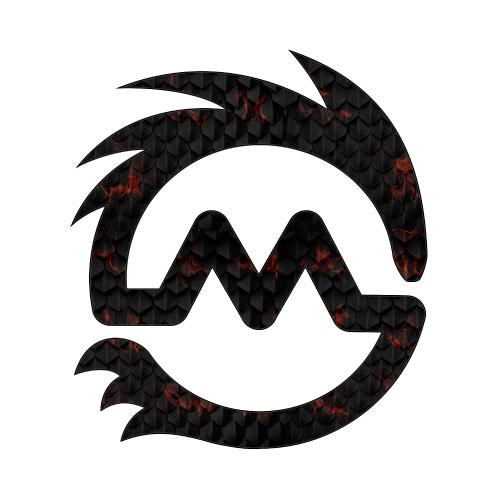Top tips about Website content management systems
Define the use you want for the content management system from the start
Be for you jump into any (CMS) content management system first define what you want to be able to do and how often, such as; just content text, update/make blog, Headings, SEO content, Pictures, layout. This is a classic one I want cms for my whole site because I want to write blogs. Consequently you will risk compromising the whole sites security, when you only need to have the blog under CMS.
After you define what you want to do you then need to define your level of skill to manage this task (this is most important). Are you comfortable updating style sheets css and html5, drag and drop pictures, change text, can you navigate the backend, do you understand how SEO works, do you understand responsive layouts, will you have the time to learn. Work on what you know now, not what you hope you can pickup or the developer will teacher (most developers are happy to go over that basics, but they rarely run classes).
Investigate all costs
There are lots of other costs involved in managing your own content, your time, graphics, stock photography, content. Any extra costs of development, I know for smaller sites we add a small premium for CMS to cover the extra setup costs for SEO and Security.
Weigh these costs up and compare them with what it would cost without. I’ll just qualify this, if your site is larger site 40-60+ pages some type of content system is a must, even if it is just a stripped version for the developer. Long term it will help reduce developer in fighting and allow you to hire cheaper website developers to manage it for you if need be.
Choose one that suits your skill and needs
There are lots of CMS to choose from, WordPress and Joomola are not the leaders anymore either. Things to consider are, will it just be you managing, staff, developers and what skill set will they have.
Try before you buy
Try what you are going to use. There are demos online for just about all cms. If your developer is tell you it is easy let him show you in a demo. I can’t say enough how often I do this and the client says ‘…hmmm, this is hard can you just manage it…’
Have clear navigation
Some systems like WordPress as just a little harder to pickup at first. However others like Magento and Joomola have nice ordering and labeled systems, which make it a lot easier. Try before you buy. Also be specific with your developer about what needs to be in CMS and what can stay hardcoded, such as; banners, headers, menus,footers, social media elements.
Ongoing charges and updates
Content Management System sometimes need updates. Those updates can often be done simply, but sometimes they can break the whole site and this will require developer assitance. I would suggest if you have a store never do an uppdate without checking with your developer first. The golden rule is to backup first before doing an update.
Do updates cost, normally this is no from the framework developer. However like the above there can be other costs involved
Is there technical support
Is there framework support, separate from your developer, is there a manual and how good is it. Software like Magento has fantastic support for user, owner, developer both from the framework provider and the community. Other frameworks wordpress are more comunity driven, but also can be good though there is a difference between free and paid support.
Is there support from your developer and is it a formally based thing or a just a promise. Is the support 9-5, 24/7, include public holidays etc.
Clearly outline all required Functionalty
Do this before you start the build, not half way. If you have CMS not everything goes in their by default. For magento builds we often leave stuff out that won’t be change often or at all, such as; menus, footer, banners, to save the client money. Talk to your developer and have it defined in the contract. Remember your skill set when doing this.
Security
Every time you add a content management system you invite hackers. This is why I prefer to have a blog separate to the main site as it often has the lowest care factor from the owner. You need to know how these security issues will be addressed and keep up to date in an ongoing basis. WordPress owners this is a real issue for you that you need to have sorted from day one.
Who owns the CMS system
Yes really, you can have your website sitting inside a content management system you don’t own. Worse still you can’t remove your site from the system. A potential client this week quickly found out the problems with Adobe catalyst, they have found the framework to buggy for there purposes and the support poor from developer and Adobe so they want to move. Bad news they are stuck there.
Beware also WordPress specific hosting packages, some of these won’t allow you to move them or manage some of the basic web hosting features. We have had some hassles with Godaddy’s wordpress specific hosting. The clients wished to move the hosting onshore to improve latency, however they were not able to remove there content or even the free/paid theme. We managed to do it with some dirty tricks, but for all intensive purposes they were stuck with them.
Most important, can you move to another provide or use another developer.
What happens if the relation between you and the developer/provider breaksdown.
Is your developer a developer
Developer or designer! With content management systems a good web designer can setup a site correct with easy. However what happens when something goes wrong or you need something out of the basic framework? The designer often will be stuck and you end up with a pretty piece of rubbish.
This is were an experience developer is worth the extra cost. They can work behind the scences fixing any issues where a designer would be lost. This is often the reason behind the common ‘I have a problem and my designer is not returning my calls…’ situation.
A good Website house will have developers and designers, but often smaller companies may only have a single designer.