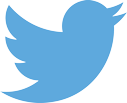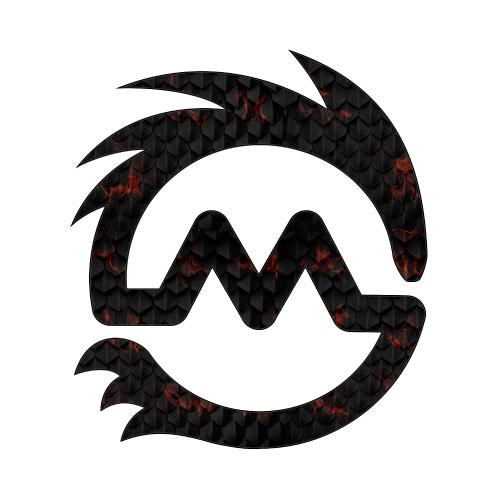Word count: 2,062 Reading Level: College Grad Reading time: 7.30 Mins
Operating as a Magento web development and design specialists on the Gold Coast we get to work with many companies specifically to fine tune conversion rates on their websites. For many eCommerce companies a completely new design is not the correct move to improve sales. Rather a careful analysis of current user traffic and behavior and then calculated small changes is the better option.
Creating a baseline first with your current website and then fine tuning is a much more cost effect measured approach. Jumping from one mystery to another may improve things, but it may also not as it will be all guess work. Our technic is to carefully measure KPIs then make slow and carefully thought out changes to improve sales volume and average dollar spent.
After all conversion is key if you wish to succeed in the world of eCommerce business. Even if you are successful in bringing large volumes of traffic to your website, if you cannot convert a significant ROI you might as well be closed. Conversion rate optimisation is a topic discussed by myriads of professionals worldwide who specialise in online eCommerce conversions. The game of converting eCommerce leads can be tedious, because it is, to quote Al Pacino in Any Given Sunday ‘… a game of inch’. Fine tuning an eCommerce store takes an eye for detail, small incremental changes and lots of testing a measuring. Listed here we cover some of the top eCommerce conversion rate optimisation strategies that can drastically improve conversion rates.
Firstly just in case you have been living under a rock
Your eCommerce store must be mobile friendly. Most or a significant amount of your traffic will be from mobile users or be coming from social media marketing, which is heavily bias towards mobile users. For example social media platforms, such as; Instagram and Facebook are proven direct selling mediums, most traffic from those mediums will be via mobile phone of your eCommmerce website is not a responsive design you are wasting a huge amount of time and money marketing to an audience who can not use your site.
Speed, if your eCommerce store is not consistent loading in under <6 seconds in your target location you have a major issue. You should be aiming to have your eCommerce store loading under 4 seconds ideally and that is the goal we set ourselves with every eCommerce store under our direct care. We suggest you do the same. Improving website performance is a specialised field of development and server administration and normally will take the skill of both expertises to make real improvement. The heart of the solution revolves around ping, disc read/write speed, image size, database software, caching, GEO location and data transfer limits you can learn more about the basics of how we improve eCommerce loading speed here.
Optimise your website:
You have to cover the basics before you can chase the details. Obviousness aside every website webmaster should do their best to cover these technical SEO aspects in order. Optimising technical SEO is akin to setting up the a stage for the big concert. Optimise the website to ensure that it enjoys a favourable position in the SERPs, which is crucial to bringing in more traffic prep. Consider the following factors when optimising your eCommerce website for any search engine:
- Actual Keyword research for volume and niche searches
- Title and Meta description
- Image & video are named for optimisation
- Heading optimisation
- Keyword density, anchor text and interlinking
- Addition of XML and HTML sitemap
- 404 page and URL optimisation etc
Note: Actually use a keyword research tool don’t best guess it.
Loading speed
Follow the latest SEO optimisation techniques while nailing each item on this checklist.
Web page loading speed:
E-commerce websites are usually associated with hundreds of pages. It is imperative that each of these pages has at least two images of the products on sale (the images should be correctly and descriptively named). Using uncompressed images can make the website slow. Make it a point to compress all the images on the website via strategies like lossless compression for better page loading speeds (we like kraken.io rather than minijpeg. Adobe compression is not good enough). The checklist given below lists the additional factors to be considered to optimise eCommerce website loading speed.
- Reduce HTTP requests.
- Reduce the number of 301 redirects.
- Ensure there are no missing files or resources.
- All Images are compressed and cropped just slightly under the size needed.
- Have dedicated mobile images where suitable.
- Use server and web side caching.
- Ensure you have suitable hosting and it is Geographically close to your market.
- Optimise CSS delivery by minifying.
- Enable browser caching and compression.
- Try to have all your scripts load last.
- Ensure you use thumbs when displayed instead of fullsize images.
- Use performance tracking software, not just ping for uptime.
Custom Landing pages:
Landing pages have a key role to play in determining the conversion rates of eCommerce websites. Consider the following factors when customising landing pages of your eCommerce website:
- Include a clear, concise and attractive heading it should scream what you do.
- Add a video testimonial or product description.
- Offer 360 degree and zoom-able view of the product.
- Product features, benefits and USPs as bullet points.
- Don’t clutter the product with excessive sales descriptions
- User testimonials /reviews.
- Integrate intriguing add to cart forms.
Note: We are saying create a different product page than your generic one for special offerings and test them to see which is better. You can’t blindly just share generic product pages and win.
Craft at least three custom landing page designs and perform an A/B test to sort out the ideal one that can bring in more conversions.
Mobile responsiveness:
Mobile responsiveness is a must that will cost you dearly if you aren’t. As an example, Google now excludes your site from mobile searches if it is not mobile-friendly. Digitally connectable devices, especially Smartphone of varying screen sizes rule the world of shopping today. Trend your eCommerce store towards mobile searches and conversions as they are increasing with ever day. Search engines are also now bias towards the mobile responsive websites over the nonresponsive ones, so you may claim your clients aren’t using mobile to surf your store, but it will be ultimately hurting in general search rankings because it is not mobile-friendly. Consider these factors when optimising your eCommerce website for mobile screens:
- Make the buttons responsive and dynamic wherever applicable
- Use recognised fonts that also blends in with varying screen sizes
- Prune the number of fields in the contact form wherever applicable
- Ensure image align correctly and that they are cropped to suit a mobile device
Integrate Analytics:
Integrate your eCommerce with advanced website analytics like Google analytics, Search Console or Marketo to glean information about vital statistics like popular products, popular conversion paths, conversion time, search terms etc. Tailor your landing pages and promotions based on this information.
Note: Facebook analytics is excellent.
Heat maps
User traffic heat maps can be very handy for optimising your eCommerce store. They can hurt performance a little so we recommend using them spearingly. However, they can give you great insite to what is going on for your users when they visit your site.
Some notable examples of software:
Heatmap
Crazy Egg
Clicktale
Hotjar
Follow web feature trends:
Thinking unique can pay off at times. However, it is always ideal to not complicate things too much. Try to stick with the standard web features. For instance, people expect to see your website logo on the top left corner of their screen and likewise, the search box is usually placed towards the top right corner of the screen. Breaking from these conventions can leave users feeling lost and frustrated and in turn your bank account less full.
Note: Tricky layouts tend not to work for making money. It is better to be a little ugly and rich than tricky and broke.
Content placement:
Do not clutter the website with content. For eCommerce sites, it is always ideal to break the content into bullet points and possibly under different headings or tabs wherever applicable. The users attention span for content is much lower than other websites, such as; blogs, video or any other content oriented website. You can expect people to skim through your content rather that going in-depth. However, we still think it is a good idea to have in-depth content tucked away with; tabs, popups, buttons. That way it is there to help convert the 5-10% of users who want that info, but not cluttering and putting of the bulk of your users. At the end of the month or year an extra 5% of sales will make a huge difference so it still worth doing.
Limelight your CTAs:
Call-to-Action buttons are a must for eCommerce websites. Adopt measures to make sure that visitors are easily drawn to your CTAs. Furthermore, include only one CTA per page and avoid any unwanted distractions like links and additional features which will take them away from the current page. Instead use a low amount of pops and followers.
Contact forms:
When designing a contact form for eCommerce website, ensure that the form asks only for what is mandatory, less is truly more. For instance fields such as; where did you hear about us, abn, company name, 2 phone numbers, address, sex, date of birth are excessive and turn users off. If you have your analytics correct you don’t need to ask that info you already have what you need.
Integrating live chat:
Integrating live chat with your eCommerce website is an ideal strategy that improves user experience and conversion rate. Instant support is always well received and bolsters engagement.
Note: AI and non AI Chat bots have improved greatly and can keep your management costs down on chat systems. We really recommend them and think they will be huge in 2017 and 2018+.
Popup Optimization:
Do not go haywire with your popup advertising; ensure that they do not distract users and are timely. While designing popup, it is imperative to make sure that it does not cover the main elements on the page. Also they need a clear way to close them and should not display instantly. Popups should be on a timer or tied to an event, such as; scroll down the screen, click a button.
Place reviews and testimonials:
Ecommerce site without reviews and testimonials are often associated with low conversion rates. Work hard to get some genuine reviews on your website and also encourage buyers to leave reviews by nudging them with popups with star rating or other simple means to rate your service.
Note: 100% make sure the are mobile friendly. We once found a customer who was loosing approximately $10,000 an hour from a non-mobile friendly popup.
Optimise conversion paths:
Give priority to user conversion path optimisation; don’t just think through what will work. Actually build and physically check it. Try to reduce the steps that they have follow to under three. Craft two or more custom conversion paths and test each of them to find the better converter.
Summary
Increasing conversion rates for eCommerce websites is something that you cannot achieve overnight. You will need to work hard on the task and invest a considerable amount of time to analyze and study the market trends as well as your customers behavior on your website. Include all the above mentioned factors in your checklist for a great head start.
Bibliography:
Ecommerceexpocouk. (2016, 19 July 2016). 50 ecommerce conversion rate optimisation tips [Infographic]. [Weblog]. Retrieved 28 July 2016, from http://insights.ecommerceexpo.co.uk/50-ecommerce-conversion-rate-optimisation-tips-infographic/
Crazyeggcom. (2013, 11 December 2013). 10 Ways to Speed Up Your Website – and Improve Conversion by 7%. [Weblog]. Retrieved 28 July 2016, from https://blog.crazyegg.com/2013/12/11/speed-up-your-website/
Lindsay kolowich. (2016, no-date). A Simple Guide to Optimizing Your Landing Pages [Infographic]. [Weblog]. Retrieved 28 July 2016, from http://blog.hubspot.com/marketing/optimize-landing-page-infographic
Varvycom. (2016, no-date). Usinglegible font sizes. [Weblog]. Retrieved 28 July 2016, from https://varvy.com/mobile/legible-font-size.html