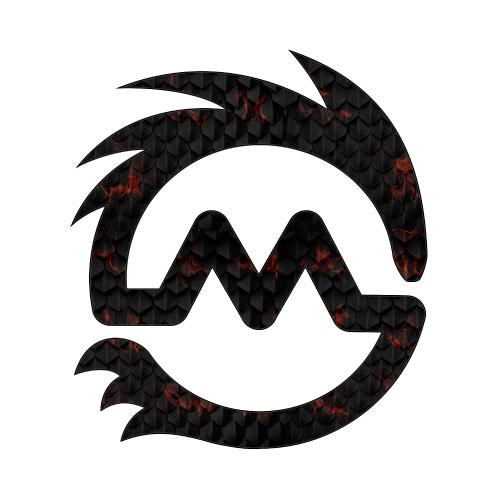One of the easiest ways to prevent disaster and allow for fast recovered is to create and store a regular backup of your website. All our web hosting is installed with Cpanel which provides an easy to use GUI interface to perform operations from a web browser.
To start the backup process login to cpanel
Navigate to the Files section and select Backup Wizard
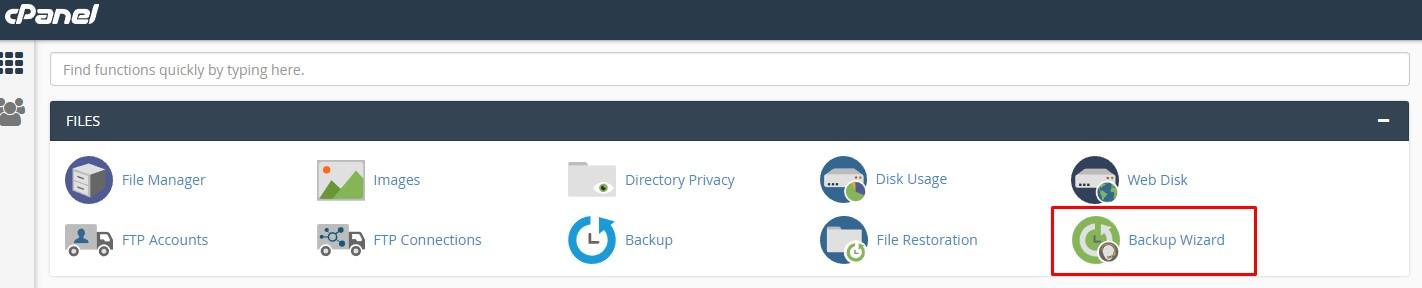
Click the ‘back up’ button. You can either do a full back up or partial backups. We recommend you do a full backup.

Now select Home Directory after ensuring you have enough space in your hosting account. Then the ‘Generate backup’ button.
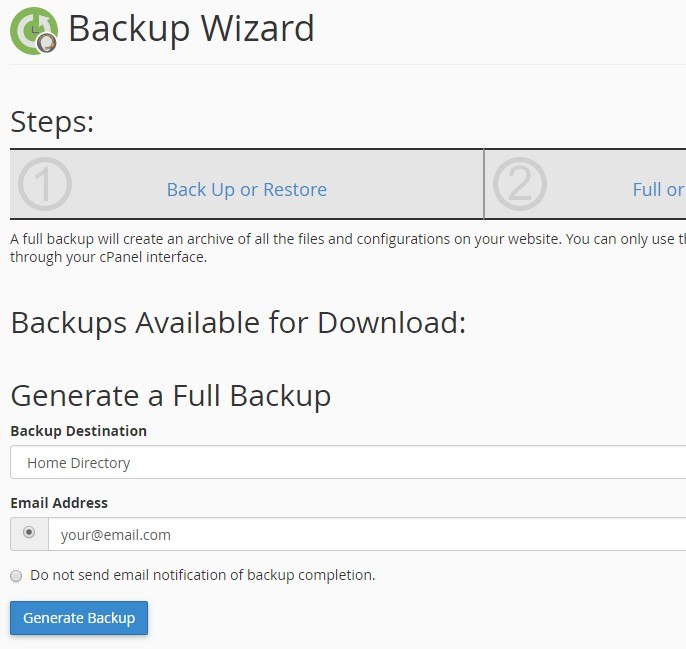
After some time you will be able to download your backup from the root file directory via FTP or Cpanels file folder
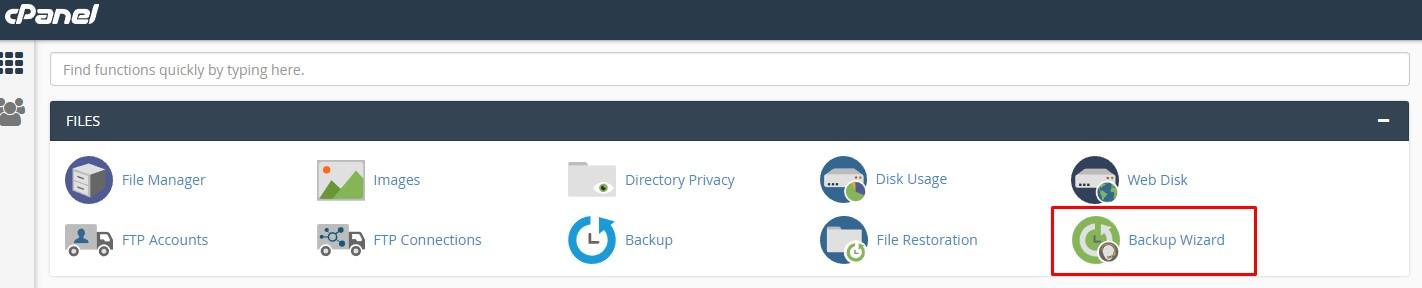 Click the ‘back up’ button. You can either do a full back up or partial backups. We recommend you do a full backup.
Click the ‘back up’ button. You can either do a full back up or partial backups. We recommend you do a full backup.
 Now select Home Directory after ensuring you have enough space in your hosting account. Then the ‘Generate backup’ button.
Now select Home Directory after ensuring you have enough space in your hosting account. Then the ‘Generate backup’ button.
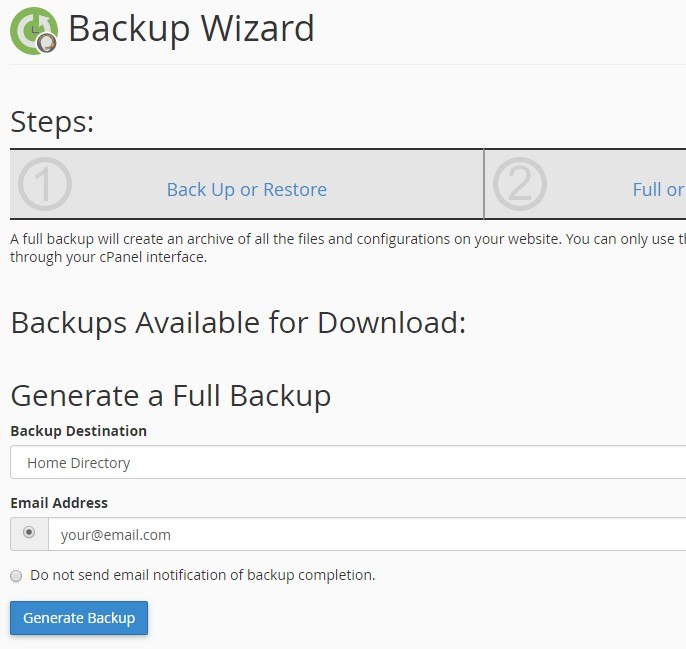 After some time you will be able to download your backup from the root file directory via FTP or Cpanels file folder
After some time you will be able to download your backup from the root file directory via FTP or Cpanels file folder